How to kill a process listening to a port say “8080”
I have often encountered this issue while trying to run tomcat or any server on a particular port like 8080. I get an error saying that the “port is already being used by another process“.
A simple solution to resolve this would be to use a different port but in many cases that might not be a comfortable solution. You can also try to close that particular process running on that port . In most cases, this process will be a background process like a server running in the background.
Below are the steps you can follow to kill those process
Step 1 : Find the process that is using this port.
Firstly, find the process that is using the port. Below is the command you can use to fin the process
netstat -ano | find "8080"
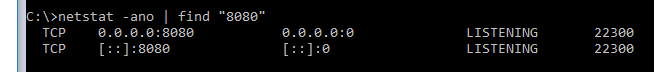
What is netstat ? You can click here to find out more wiki.
Step 2 : Kill the process
Now, since we found the process that was using the port (in the above case 22300) we can kill it with the below command.
taskkill /PID 22300 /F
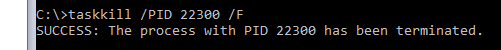
Happy coding.

Propecia Current Dosage Glcqjs [url=https://newfasttadalafil.com/]purchasing cialis online[/url] cialis online without prescription Vaikeq She describes her pain as primarily around and under my knee cap. https://newfasttadalafil.com/ – cialis on sale in usa Tszwvf Buy Viagracheap
Greetings! Very useful advice in this particular post! Its the little changes that will make the most significant changes. Thanks for sharing!
Artificial intelligence creates content for the site, no worse than a copywriter, you can also use it to write articles. 100% uniqueness, scheduled posting to your WordPress :). Click Here:👉 https://stanford.io/3FXszd0